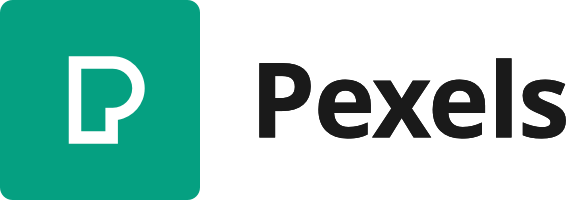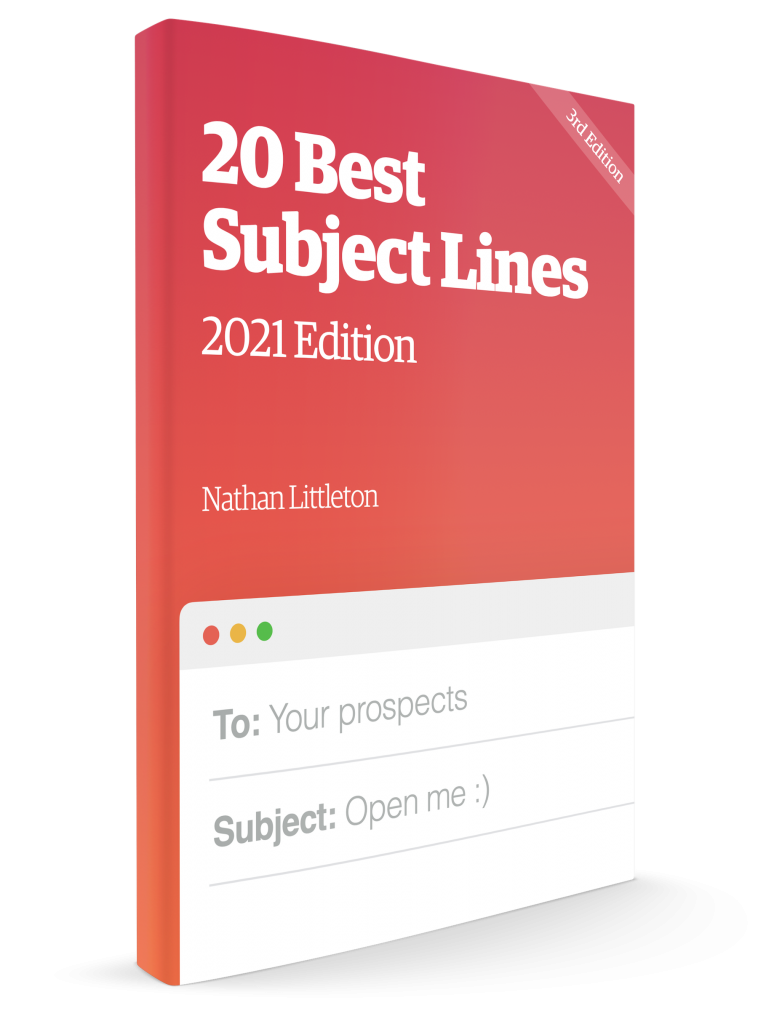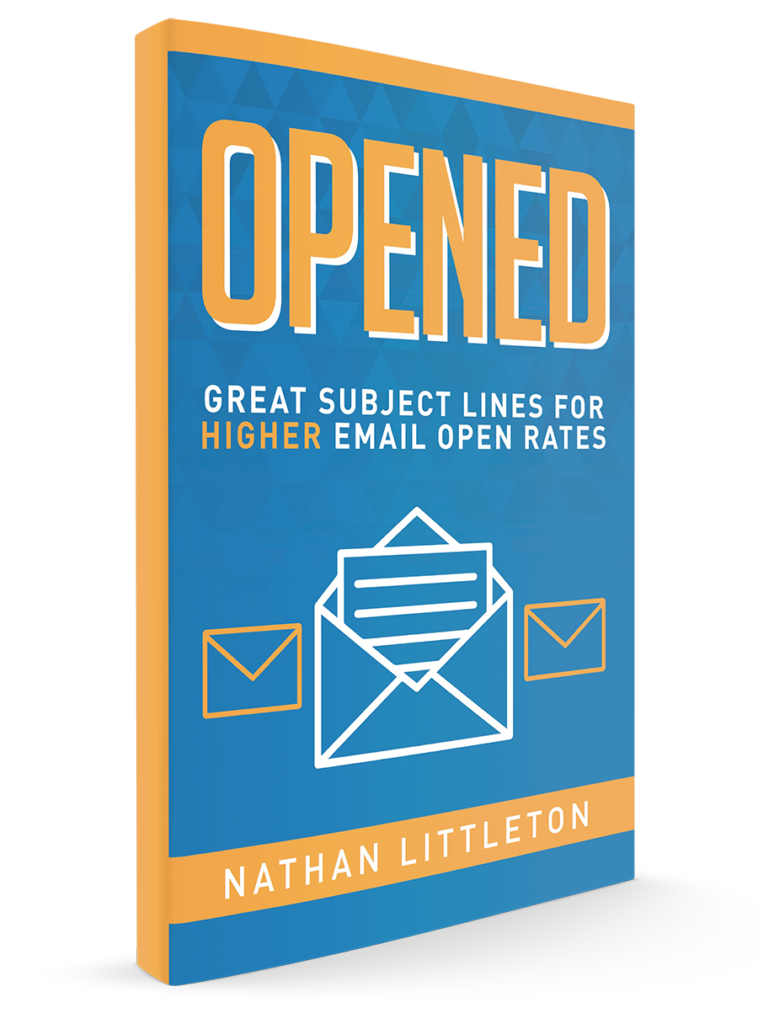Email marketing is the gift that just keeps giving. But, like all the best gifts, it can take a bit of effort to get it just right.
I’ve helped clients go from a tiny email list to a fully automated email marketing process that consistently brings in leads. The most successful email marketing strategies have one thing in common, though – the right tools.
From images to campaign automation, there’s a digital tool to help you.
If you’re running a speaking or coaching business that needs to tap into the power of email marketing, you’re in luck. Email marketing is now an essential part of any content strategy, which means there are plenty of useful tools now at your disposal.
If you’re thinking about running your own email marketing, my email marketing toolkit can help you make sure you’ve got everything you need to succeed.
Some of the links below are affiliate links, which means I might get a little incentive if you sign up, but you’ll get the same pricing if you go direct.
Email Apps
There is plenty of email software out there, but not all of it is simple to use or priced reasonably for DIY marketers. These are the two tools that I’ve found helpful. Bear in mind that the most important thing is to choose which tool fits your needs the best.
Campaign Monitor
Perfect for first-timers, Campaign Monitor basically has everything you need. This excellent beginners tool comes with a drag-and-drop style email builder and focuses on ease of use. However, when it comes to the more complex aspects of a finely tuned email campaign, it’s not ideal. This tool only provides simple autoresponder sequences, nothing more complicated.
You can get started for free and then subscription cost starts at $9 (£6) per month, all the way up to $149 (£107) per month for their premier option.
ActiveCampaign
I love this tool for automation. It makes it easy to design beautiful, engaging emails, and it’s also highly functional. Active Campaign could be a proverbial sledgehammer to a nail though, as it is designed for more advanced marketing campaigns, offering perhaps more functionality than you need when you’re starting out.
Pricing starts at $7.50 (£5) all the way up to $139.50 (£100).
Creating Images & Graphics
When it comes to email marketing, it’s all about the visuals – as well as standout content of course. There’s one go-to website that I recommend for all things images and graphic design.
Canva
Canva offers royalty-free images and free and simple graphic design software that can be used by even the most tech-phobic business owner. It’s incredibly easy to use and has a large library of images and template designs even at a free level. For most things, you can use a free account, but the paid options are pretty reasonable too. Create engaging visuals for emails, social media, and even the clickable video thumbnails that I mentioned in my last blog.
Stock Image Libraries
Adding visual interest to your email campaigns isn’t as easy as it might seem. There are no shortage or free or low-cost stock images available, but no one wants to see those generic, corporate smiling faces they see everywhere else. Raise the game with higher quality stock images.
Pexels and Pixabay are my first port of call for free images, and DepositPhotos is a great resource for even better, albeit paid, images.
Books To Get You Started…
Before you even write your first business-winning email, there’s something you can use to get an advantage. The first challenge is getting your email opened… But you don’t have to struggle through this alone. These two books have what you need to create successful, converting emails.
20 Best Subject Lines
It does what it says on the tin. This book gives you the very best open rates with simple tweaks to your subject lines. This is a free downloadable guide.
Opened
For a more detailed breakdown of how to get the highest open rates, this book goes through 171 subject line suggestions. For tried and tested, winning subject lines, this book is the ultimate guide.
Tools For The Writing Process…
Once you have your emailing software selected, your images ready to go, and your subject line skills polished, it’s time to write. For many, this is a daunting stage, but there are a few handy tools to help with the writing process overall.
Jarvis
This AI writing tool gets you started and can be a game-changer for overcoming writer’s block. Create computer-generated content for your emails according to your specific audience, subject, tone, and other details that you give. While I wouldn’t recommend relying on AI to write your emails, it can be a fantastic prompt that sets you off in the right direction.
Pricing starts at $24 (£17) per month.
Chartr And 1440 Daily Digest
Both of these newsletters offer something particularly handy. Subscribe for free to their email lists and they’ll send you snapshots of news, interesting facts, and studies from all over the globe. You might be surprised how easily these emails can inspire you to write a high-converting email or to tell a genuinely engaging story to your own email list.
It’s free to subscribe to both Chartr and 1440 Daily Digest.
Grammarly
Once the words have started flowing and you have an email, it’s time to check for mistakes. There’s nothing more annoying than hitting send to your entire email list and then realising you left in some embarrassing typos. Grammarly instantly checks for spelling and grammar mistakes in its free version, and the paid version goes even further with writing suggestions. It can be on the strict side, so you need to learn when to ignore it and go with what sounds most natural, but for typos and spelling mistakes, Grammarly can certainly be a lifesaver.
Pricing starts at $12 (£8) per month with the full business version only $12.50 per month.
DIY Not For You?
If you feel that even with an email marketing toolkit you don’t want to do it all yourself, don’t worry. Effective email campaigns can make a huge difference to your business, so I’m here to help you with the whole process. Book a call with me to see how I can help.